How to Request a 2nd semester Course Change

With the end of the first semester fast approaching
for Colonel Gray students and no concrete information on a return to in- person learning being provided, . Many students are left with questions about preparing for the second
half of the 2021-2022 school year. This article will serve as a guide for navigating the new system that the administration has implemented to
request course changes, online.
The course
change process
while drastically different from what it was is still fairly streamlined and in some ways it may be more convenient than ever. With a few simple steps your request can be filed and
acted upon. It is important to note that not all requests can be accommodated due to scheduling, and class size limitations and Grade 12 students would be prioritized requesting
changes to meet their post secondary requirements. It is extremely important to note that changes are non-reversible, so it is highly important that you are sure of your course change
before submitting a request. Furthermore, any course changes must be submitted by noon on Friday, January 28th 2022.
It is recommended that you use the Colonel Gray student handbook to check graduation requirements as well as course descriptions. A PDF of the 2022 student handbook can be found here .
Step 1
The first step in this process is to find an email sent to your cloud account by your pod VP. It should be titled “Course Changes for 2nd Semester”. This email will have all of previously stated information as well as a Google Form Link to begin the course change process open this link.
The class exchange form: https://forms.gle/SB1Fmum9hAShiH7F7
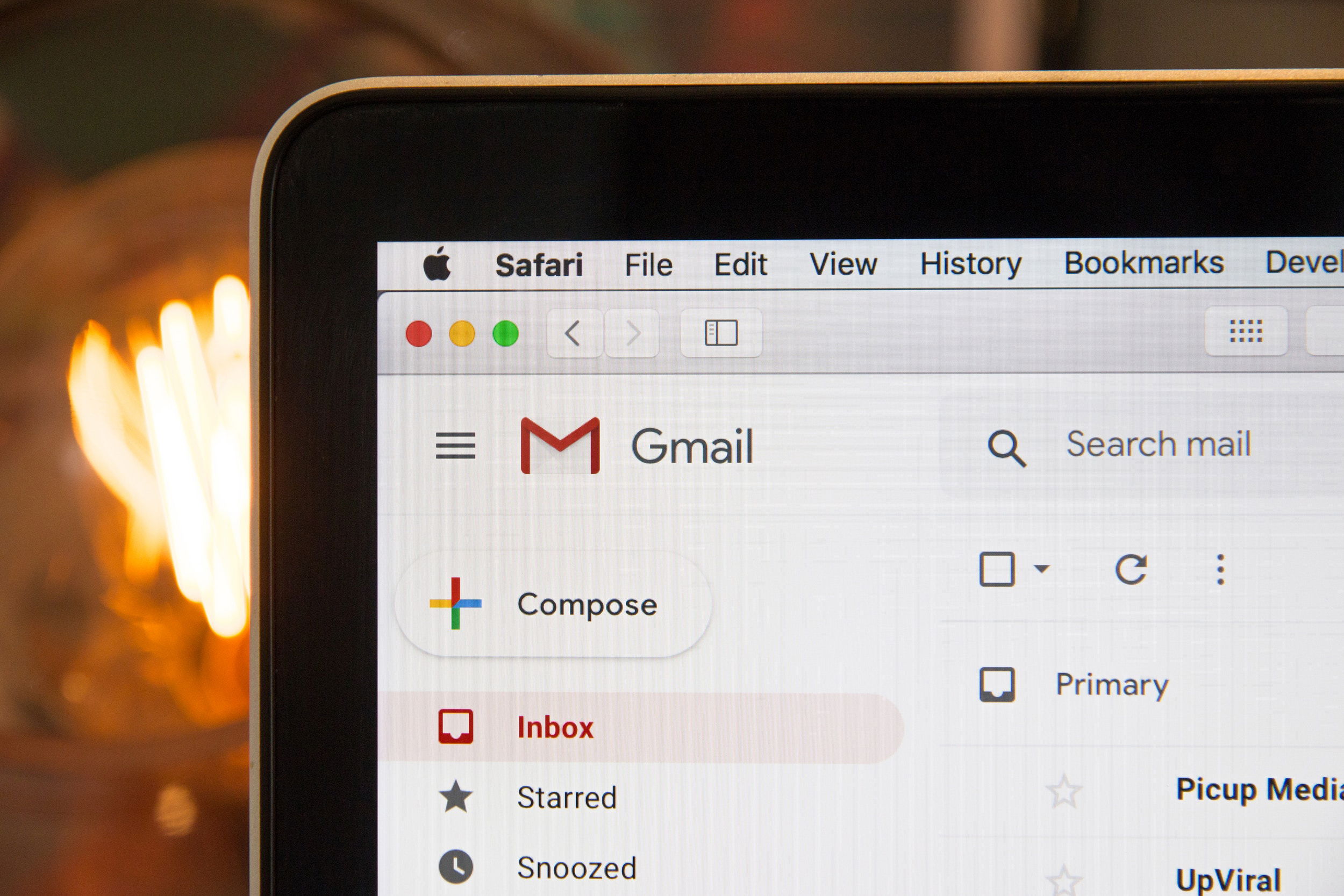
Step 2
Upon opening this link you will be directed to a Google forum where you will need to answer a few identifying questions including your first and last name, as well your school email address. See pictured below an example piece for answers to this question.
Please ensure you list your cloud email address.
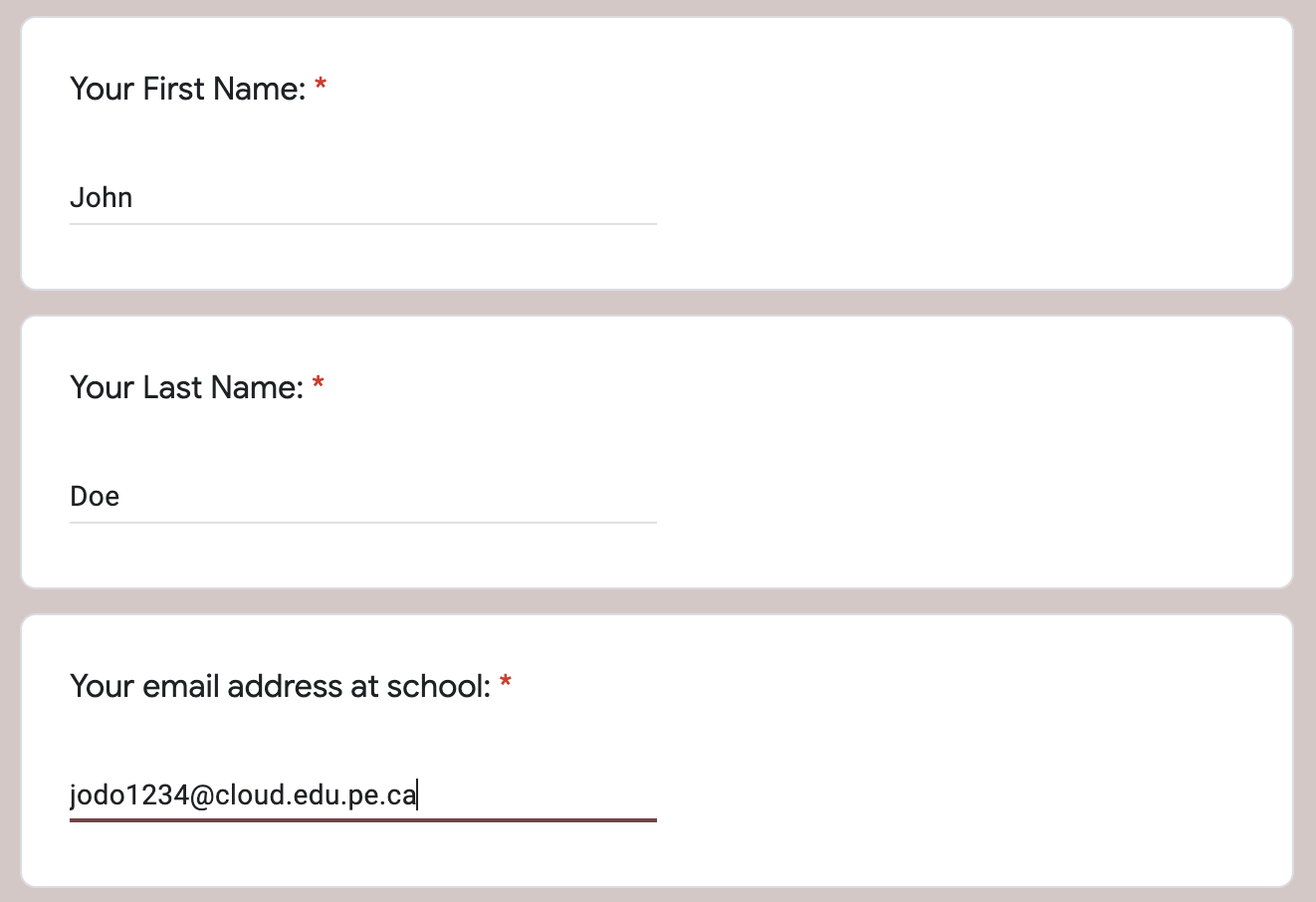
Step3
Upon completion of the personal information section of the Google forum you will find a set of questions pertaining to the actual course change request. You will need to clearly state which course change you are requesting and why. A course change has two parts: the course you would like to join and the course you would like to remove in its place. Be sure to state both on the questionnaire. Once this is done you will need to justify your request; it is important to note that a valid reason is required to swap courses. Things like wanting to change teachers, join friends or alter the order in which your classes are taken are not consequential to your learning and as such are not seen as valid reasons to change courses.

Once these questions have been answered you simply submit the forum and you will be able to see any changes that are approved on your Powerschool timetable and the MyBlueprint “High school Plan” section. If further information is required your pod vice principal will let you know. If you need further information or assistance with a course change, reach out to your homeroom teacher or a member of the guidance team.
Written by: Alex MacLean
Edit by: Charlotte Yu
Reviewed by: Mrs.Milton,
Charlotte Yu
Images from: Google, Alex MacLean